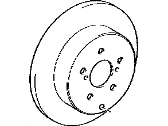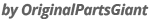
My Garage
My Account
Cart
Genuine Toyota MR2 Brake Disc
Disc Rotor- Select Vehicle by Model
- Select Vehicle by VIN
Select Vehicle by Model
orMake
Model
Year
Select Vehicle by VIN
For the most accurate results, select vehicle by your VIN (Vehicle Identification Number).
12 Brake Discs found
Toyota MR2 Rear Disc
Part Number: 42431-17030$68.29 MSRP: $96.99You Save: $28.70 (30%)Ships in 1-3 Business DaysToyota MR2 Disc Brake Rotor Front
Part Number: 43512-17080$76.45 MSRP: $107.76You Save: $31.31 (30%)Ships in 1-3 Business DaysToyota MR2 Rear Disc
Part Number: 42431-17060$73.16 MSRP: $103.13You Save: $29.97 (30%)Ships in 1-3 Business DaysToyota MR2 Disc Brake Rotor Front
Part Number: 43512-17050$70.48 MSRP: $99.35You Save: $28.87 (30%)Ships in 1-3 Business DaysToyota MR2 Disc Brake Rotor Front
Part Number: 43512-17090$76.45 MSRP: $107.76You Save: $31.31 (30%)Ships in 1-3 Business DaysToyota MR2 Rear Disc
Part Number: 42431-17070$73.16 MSRP: $103.13You Save: $29.97 (30%)Ships in 1-3 Business Days
Toyota MR2 Brake Disc
If you are in demand for superior quality and affordable OEM Toyota MR2 Brake Disc, then shop with us! We own a wide range of the reduced-priced genuine Toyota MR2 Brake Disc. You can purchase in confidence as all parts come with a manufacturer's warranty. Any issues with our products? No need to worry as we have a hassle-free return policy to guide you every step of the way.
Toyota MR2 Brake Disc Parts Questions & Experts Answers
- Q: How to Inspect, Remove, and Install Brake Discs on a Toyota MR2?A:The following information applies to both the front and rear brakes. To inspect, raise the vehicle and support it securely on jackstands, then remove the wheel and hold the disc in place with two lug nuts. Visually inspect the disc surface for score marks and other damage; light scratches and shallow grooves are normal, while deep scoring requires disc removal and refinishing by an automotive machine shop. Check both sides of the disc. To check disc runout, position a dial indicator about 1/12-inch from the outer edge, set it to zero, and turn the disc, ensuring the reading does not exceed the specified runout. If it does, refinishing is necessary. Use a micrometer to measure the disc thickness, which can be done on the bench or on the vehicle, comparing the reading with the minimum thickness stamped on the disc. For removal, have a piece of heavy wire or a coat hanger ready, then remove the bracket bolts on the back of the caliper mounting bracket and lift the bracket with the caliper attached away from the disc, suspending the caliper assembly with the wire or coat hanger to avoid letting it hang by the brake hose. Remove the two lug nuts holding the disc in place and detach the disc by threading two bolts into the provided holes, alternating between them and tightening until the disc pops free. For installation, place the disc in position over the threaded studs, install the caliper assembly over the disc, and secure it with the bracket bolts, tightening them to the proper torque. Finally, install the wheel, lower the vehicle to the ground, and depress the brake pedal a few times to bring the brake pads into contact with the disc, checking the operation of the brakes carefully before placing the vehicle into normal service.